Follow these directions |
|
Answer these questions as you work |
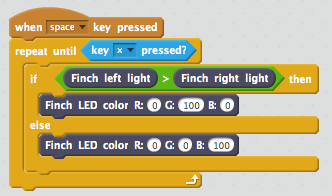 Create this program Create this program
Notice that:
- YELLOW blocks come from CONTROL
- PURPLE blocks come from LOOKS
- BLUE blocks come from MOTION
- Finch blocks come from MORE BLOCKS
|
|
- Using the first Scratch program, answer these questions:
- How can you tell that the robot is getting power?
- How do you start and end the program?
- What should happen?
- Does it work?
|
- Create the code below and add it to your program
|
|
- Answer these questions when you run the program:
- What color does the Finch's beak change to?
- How far does the Finch travel? (measure it)
- Does the Finch move in a straight line?
|
- Change the
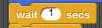 block to say 3 seconds instead of 1 second. Run the program. block to say 3 seconds instead of 1 second. Run the program.
|
|
- How far does the robot go when you change the wait time to 3 seconds?
- Is it exactly 3 times farther than it traveled at 1 second?
- Why?
|
- Change the numbers in the MOVE block to say -60 instead of 60.
Run the program.
|
|
- What happens if you change the MOVE block to say MOVE FINCH LEFT:-60 RIGHT: -60 using negative numbers?
|
- Remove the
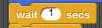 block altogether. Run the program. block altogether. Run the program.
|
|
- How far does the robot go if there is no wait block?
|
- Does anything change if you remove the Stop all block?
- RGB stands for Red-Green-Blue. You can create different colors by changing the numbers.
100 means the color is on all the way
0 means that color is turned off
Modify your program so that the robot goes: forward for 2 seconds showing a BLUE light and then
backwards for 2 seconds with a RED light.
Demonstrate your program to the teacher. |
|
|
- Does the stop all block make a difference?
- What numeric color code would you use to show purple?
|
Copy and paste the questions above on the right in Word, fill in your answers, and also save as Program1YourNames
DO NOT CLOSE the Control Window.