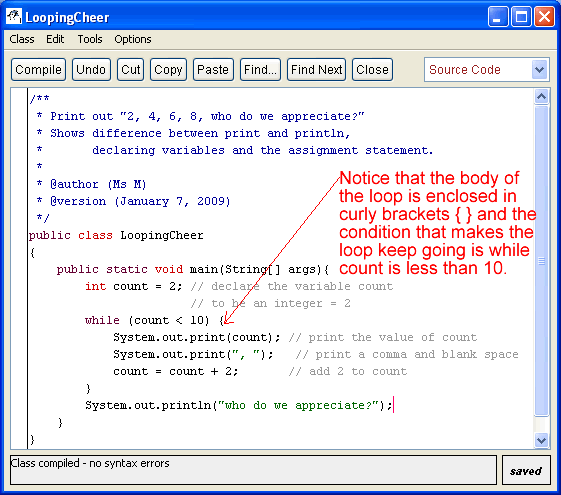
Start BlueJ, open your BlueJ project. Create a new class named LoopingCheer. Type in the following code, you do NOT need to type in the comments that come after the double slashes. (//)
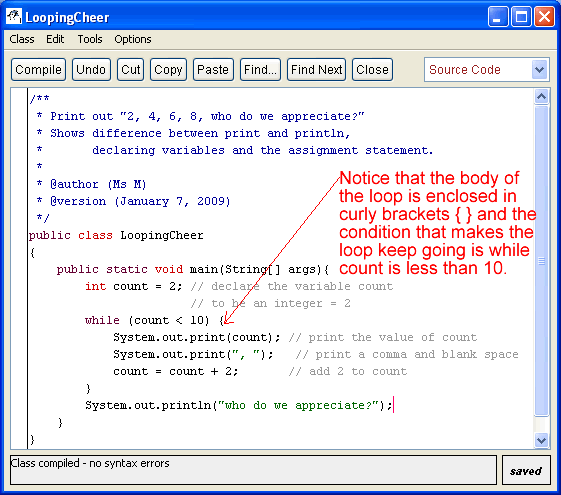
Show your working program.
Create a new class named CountDown.
Make it create this output using a loop and a counter variable (come up with your own creative name for your variable other than count):
10 9 8 7 6 5 4 3 2 1 0 Blastoff!
Fill out the tag sheet when your program is working.