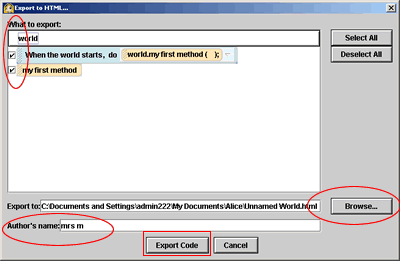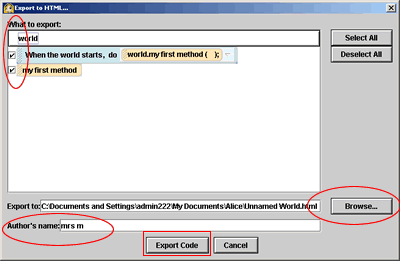When you are ready to print your code,
from the File menu select Export code for printing
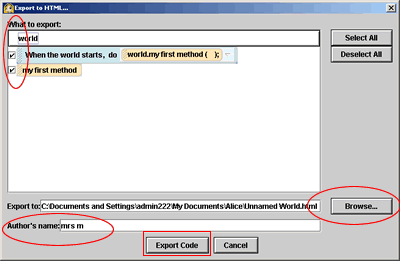
- Select all the check boxes for methods you want to print.
- Fill in your name in the Author's name
- Click Browse to select your Z: drive
- Click Export Code
Minimize Alice and go to My Computer to get to your Z: drive
- Double click the file you just created, it will open in Internet Explorer
- From the File menu choose Print.